Select an item from a catalogue below and click 'Add to Order' from the right preview pane.
Select an item from a catalogue below and click 'Add to Order' from the right preview pane.
Please search using the keyword textbox below.
Once found, please select your item and click 'Add to Order' from the right preview pane.
Welcome to UniPrint's Online Ordering Service
Click n Collect Instant Printing is ideal for small or urgent basic printing your job goes direct to our printer at the UWA Campus shop and typically is ready to collect by the time you get there. You can select black and white or colour printing and a range of basic finishing options.
For larger or more complex printing requirements choose one of the Standard Printing template or Production printing options. These are produced in bulk at the UniPrint Factory and you can request to have them collected from the UWA Campus Shop or have them delivered.
If you have been liasing with a Staff member from UniPrint and you need to send them some large files use the Need to transfer a file to UniPrint workflow.
For assistance contact 08 6488 3624, email UniPrint or you submit a help request here.
You can register or edit your registration details here or if you would like, you can to provide feedback here.
Looking for the Campus Operations Job Portal?